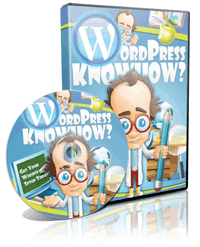WordPress Know How
- Automatic Free shipping available worldwide
- En stock
- Inventaire sur le chemin
IMPORTANT NOTICE:
Carrier and delivery method specific restrictions ISSUES.
Here're some reasons why Carriers and delivery method have specific restrictions and we give you a brief explanation here below:
1 - We ship out of EU only by plane, so tablet pc, laptops and other pc products having a battery or perfumes can not be shipped by plane for laws restrictions.
2 - Some products cannot be sent with the carrier. There are various reasons why a product is not available OR deliverable for a certain shipping method. For example, lithium batteries or perfumes can’t be sent by plane. If you have doubts about the reason behind it, please check the carrier’s site for clarification in your case.
3 - Some Products exceed the maximum dimensions of the Carrier. Due to the measurement of the vehicles, some carriers may be able to ship larger products, while others are restricted by the size of their lorry.
So for orders that have more than one product, you will be able to see which one is causing the transporter to be unavailable. This gives you the opportunity to exclude it from your order, and potentially achieve a better price or delivery time.
READ also about our Shipping & Return policies.
Hope this helps - We do apologize for the inconvenience.
For any further doubts may you have or other info or assistance you need, please do not hesitate to contact us. We're here to help: dealsdom.com/pages/contact-us.
Happy 2024 deals with Dealsdom and God bless you.
Hurry! This special sale ends in
24
Prices are subject to fluctuate every 24/hrs. So shop now with Secure & Trusted Checkouts while offer last or before this item is SOLD OUT.
Newest & Popular
WordPress Know How
About Product
If you're like me when I started out online,
WordPress can be quite intimidating.
In fact, if you grew up working with HTML
websites then the thought of making the switch to
blogs can be quite off-putting.
The thought of editing a WordPress theme,
installing a plugin or maintaining the site is
enough to scare off and beginner - and that's
even before it's installed!
We all go through the same experience - except
this time you won't have to struggle and stress
like I did because there is a new course designed
to help you...
=> Download WordPress Know How
'WordPress Know How' (I know it's bad english) is
there to help you get your own blog setup own
your own domain, fully customized, and usable so
you can start writing blog posts and submitting
content to it.
Inside you'll be shown...
• How to install WordPress quickly and easily
• How to add images to WordPress
• The difference between a Post and a Page
• How to find free themes for your WordPress site
• How to style your content pages with bolding,
italics, and underlining
• How to insert hyperlinks into your content
• How to find and install plugins on your
WordPress site
• How to add a YouTube video to your content page
• How to set Permalinks for your site
• How to set your General Settings
• How to modify your sidebar widgets
• How to add new users to your site
• How to add new categories
• How to add new links to your blogroll
• How to set up your site so it's more secure
• How to strengthen your password
• How to adjust Discussion settings
• Plus so much more!
Setting up your own blog is easier SAID than DONE
- I know because I was in that situation...
looking around my cPanel for the right icon...
not sure which directory to install the blog (or
what a directory was)... understanding which file
to edit, why, or where... etc. etc.
But once you've learned how to do this once - you
can do everything by yourself time and time again
- and pretty soon you'll be the expert and you'll
be the one teaching others how to do it too :)
Grab your copy here...
=> Download WordPress Know How